
Lets see how to disable comments on WordPress website without using plugins. So you have a WordPress website and you don’t want people to comment on it. Or maybe, you just want to disable the comments on some pages/ posts but not all of them. No problem at all, this is a quick and painless tutorial that will show you how to manage comments on your WordPress pages and posts without installing any plugins.
Step 1:
Sign in to your WordPress website, by default you will be taken to your dashboard
Step 2:
In the main menu to the left, you are going to go to (settings>discussion).

This will take you to the discussions settings page.
Step 3:
Uncheck the (Allow people to post comments on new articles).

This will disable the comments on future pages and posts. Please note, these settings may be overridden for individual pages and posts if you wish.
Okay, now lets disable the comments on pages and posts that are already published. The steps are the same for both pages and posts, so I’m going to show you how to edit your comments on your posts and you can repeat the steps for your pages.
Step 4:
Again, we are using the main menu on the left we are going to (posts> all posts) or (pages> all pages). This will take you to your posts page where you can view a quick summary of all your posts.
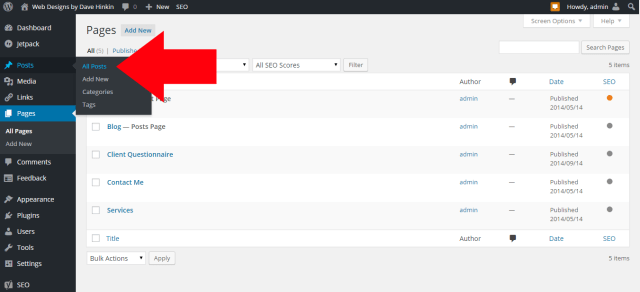
Step 5:
You’re going to select all your posts by checking the box next to (title). When you check the box next to (title), all the boxes next to the titles of your posts should select.

Step 6:
Once all of your posts are selected you’re going to select (edit) from the (bulk actions) menu at the top then click (apply).

Step 7:
Once you are on the bulk edit page, you can fine tune what you want to edit. From here you can exclude posts (or pages) you have selected or edit entire categories. The posts/ pages you are editing will be displayed on the left. Once you are happy with the posts/ pages you have displayed select or you have the categories selected you want to edit, select (do not allow) from the drop down menu next to the comments and click-on update.

Voila! You have successfully disabled comments on your website/ blog. Please note I have enabled comments below so feel free to leave yours below.



